In today’s fast-paced world, e-learning has revolutionized the way we gain knowledge. With the rise of online learning platforms, students can now access high-quality education from anywhere in the world. Whether you’re a high school student, a college undergrad, or a lifelong learner, having the right educational resources at your fingertips is crucial for success. In this comprehensive guide, we cover eight indispensable study tools that will help you master new skills, excel in your courses, and unlock your full potential.
1. Khan Academy: The Ultimate Free Online Courses Hub
Why It’s Essential
Comprehensive Subject Coverage: Math, science, economics, humanities, and more.
Personalized Learning Dashboard: Track your progress, set goals, earn badges.
Interactive Exercises & Video Tutorials: Self-paced lessons with instant feedback.
Key Features
Adaptive Practice: Mastery challenges adjust difficulty based on performance.
SAT & Test Prep: Official practice exercises for standardized tests.
Teacher & Classroom Tools: Assignments, progress reports, and analytics.
How to Use It
- Create a Free Account to access all courses.
- Choose a Subject that aligns with your academic goals.
- Set Weekly Goals and complete practice exercises daily.
- Monitor Mastery and revisit challenging topics until you achieve proficiency.
2. edX: Top-Tier MOOCs from Leading Universities
Why It’s Essential
Courses from Harvard, MIT, Berkeley, and more.
Verified Certificates & MicroMasters programs to boost your résumé.
Audit for Free or opt for paid tracks with graded assignments.
Key Features
Wide Course Catalog: Computer science, data analysis, business management.
Self-Paced & Instructor-Led options to fit your schedule.
Professional Skills & Career Development tracks.
How to Use It
- Sign Up on the edX platform.
- Browse by Category or search for keywords like “data science” or “finance”.
- Audit Courses Free or enroll in the Verified Track for a fee.
- Engage in Discussion Forums to collaborate with peers globally.
3. Coursera: Online Degrees and Specializations
Why It’s Essential
- Partnered with Google, IBM, Duke University, and more.
- Professional Certificates in high-demand fields (e.g., IT support, project management).
- Guided Projects for hands-on learning.
Key Features
- Specializations: Series of courses culminating in a capstone project.
- MasterTrack™ Certificates: Portions of master’s programs at a fraction of the cost.
- Full Online Degrees: Bachelor’s and master’s degrees 100% online.
How to Use It
Create an Account and complete your profile.
Explore Specializations in areas like “machine learning” and “digital marketing”.
Enroll and Set Deadlines to stay on track.
Apply Learned Skills in Guided Projects for real-world experience.
4. Udemy: Massive Marketplace for Skill-Based Courses
Why It’s Essential
- 55,000+ Courses on topics ranging from photography to blockchain.
- Frequent Sales reduce prices to as low as $10 per course.
- Lifetime Access to purchased courses for continuous review.
Key Features
- Student Reviews & Ratings to find high-quality content.
- Certificate of Completion to showcase skills.
- Mobile App for learning on the go.
How to Use It
Search for a Skill like “Python programming” or “graphic design”.
Read Reviews and preview course content.
Purchase During a Sale to maximize savings.
Set a Study Schedule and complete all assignments.
5. Codecademy: Interactive Coding Bootcamp
Why It’s Essential
- 25+ Programming Languages: Python, JavaScript, Ruby, and more.
- Project-Based Learning with real coding environments in-browser.
- Career Paths: Web Developer, Data Scientist, Computer Scientist.
Key Features
- Interactive Lessons that guide you step-by-step.
- Pro Subscription for quizzes, portfolio projects, and live help.
- Community Forums for peer support and debugging.
How to Use It
Create a Free Account to access basic lessons.
Choose a Career Path or single language track.
Complete Challenges and projects to build your portfolio.
Upgrade to Pro for advanced content and real-world projects.
6. FreeCodeCamp: No-Cost Web Development Curriculum
Why It’s Essential
- 2,000+ Hours of Content covering HTML, CSS, JavaScript, and backend frameworks.
- Certifications in Responsive Web Design, JavaScript Algorithms, and more.
- Nonprofit Community driven by volunteers and open-source contributions.
Key Features
- Real Client Projects for nonprofits to build your resume.
- Peer Reviews and Local Study Groups for collaboration.
- Career Services: Job boards, interview prep, and mentorship.
How to Use It
Sign Up and start with the Responsive Web Design certification.
Follow the Curriculum sequentially for structured learning.
Complete Client Projects to earn certificates and real experience.
Engage with the Community in local meetups and online forums.
7. W3Schools: Quick Web Development References
Why It’s Essential
- 1,000+ Tutorials on HTML, CSS, JavaScript, SQL, and more.
- Try-It-Yourself Editor to practice code instantly.
- Clear Examples & Code Snippets for quick reference.
Key Features
- Online Quizzes and Exercises to test your knowledge.
- Certificates in Web Development Technologies.
- Up-to-Date Content reflecting latest web standards.
How to Use It
Navigate by Topic (e.g., “CSS Flexbox” or “JavaScript DOM”).
Read Examples then modify code in the editor.
Take Quizzes to reinforce learning.
Purchase a Certificate to validate your skills.
8. The Odin Project: Full-Stack Developer Path
Why It’s Essential
- Open-Source Curriculum maintained by a passionate community.
- 200+ Free Courses covering both front-end and back-end development.
- Project-Driven approach with real-world applications.
Key Features
- Comprehensive Roadmap: HTML/CSS, JavaScript, Ruby on Rails, Node.js.
- Collaborative Projects and Pair Programming opportunities.
- Community Discord Server for support and networking.
How to Use It
Follow the Full-Stack Track to learn systematically.
Complete Core Projects like “Building a Personal Portfolio”.
Contribute to Open Source via project collaboration guidelines.
Join The Odin Community for peer support and accountability.
Maximizing Your Self-Paced Learning
- Set SMART Goals
- Specific, Measurable, Achievable, Relevant, Time-bound.
- Create a Study Schedule
- Allocate daily or weekly blocks for each platform.
- Use Productivity Tools
- Pomodoro Technique, Trello for task management, digital flashcards (Anki).
- Join Online Communities
- Subreddits (r/learnprogramming), Discord servers, Facebook study groups.
- Track Progress & Reflect
- Maintain a learning journal to note challenges and breakthroughs.
Conclusion
In the era of digital education, these eight online learning platforms and educational resources empower you to take charge of your academic and professional growth. Whether you’re mastering calculus on Khan Academy, earning a micro-credential on edX, coding your first app on Codecademy, or building full-stack projects with The Odin Project, these e-learning tools provide the expertise and flexibility to help you succeed.
Equip yourself with these study tools, stay consistent, and never stop learning. The world’s leading universities, tech companies, and thought leaders are just a click away—are you ready to unlock your potential?

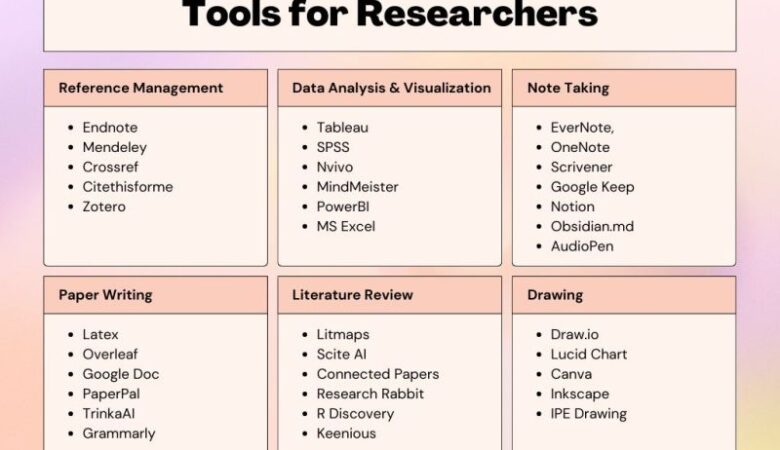




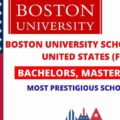
Leave a Reply