Embarking on a journey of research is akin to exploring a vast labyrinth of knowledge. In this digital era, the landscape of academia and scholarly pursuits has been revolutionized by an array of ingenious tools designed to aid researchers at every turn of their expedition. These tools are not just facilitators; they are enablers, empowering researchers to scale the peaks of innovation and navigate the complexities of information with finesse.
From managing references to conducting intricate data analyses, crafting scholarly papers to mapping out literature landscapes, each stage of the research process is fortified by a tapestry of meticulously crafted tools. Here, we present an exhaustive list of tools categorized based on their specific functions:
Reference Management
EndNote: Streamline citations and bibliography.
Mendeley: Organize, annotate, and collaborate on research papers.
Crossref: Facilitates accurate citation linking.
CiteThisForMe: Generates citations in various styles effortlessly.
Zotero: Collect, organize, cite, and share research sources.
Also Check: How To Write Statement of Purpose For Scholarships | Format & Winning Tips
Data Analysis & Visualization
Tableau: Powerful data visualization tool for insightful analysis.
SPSS: Statistical analysis software for complex data.
NVivo: Qualitative data analysis for deeper insights.
MindMeister: Collaborative mind mapping tool.
PowerBI: Business analytics tool by Microsoft.
MS Excel: Versatile spreadsheet software for data manipulation.
Note Taking
Evernote: Capture and organize notes, images, and ideas.
OneNote: Digital notebook for multimedia note-taking.
Scrivener: Writing tool for structuring and organizing ideas.
Google Keep: Simple note-taking app by Google.
Notion: All-in-one workspace for notes, tasks, and collaboration.
Obsidian.md: Note-taking tool focused on linking ideas.
AudioPen: Audio-based note-taking solution.
Also Check: How To Write an Impressive Email To Professor For the Supervision in MS/PhD
Paper Writing
LaTeX: High-quality typesetting system for technical documents.
Overleaf: Collaborative LaTeX editor online.
Google Docs: Cloud-based document editor for easy collaboration.
PaperPal: Helps in organizing and writing academic papers.
TrinkaAI: AI-powered writing assistant for academic content.
Grammarly: Writing assistant for grammar and style improvement.
Literature Review
Litmaps: Visualize and explore literature connections.
SciTe.ai: Tool for discovering and understanding research papers.
Connected Papers: Discover related scientific papers.
Research Rabbit: Tool for finding relevant articles and papers.
R Discovery: Platform for discovering research materials.
Drawing
Draw.io: Diagramming tool for creating flowcharts and diagrams.
Lucidchart: Online diagramming and flowchart software.
Canva: A design tool for creating graphics and visuals.
Inkscape: Open-source vector graphics editor.
IPE Drawing: LaTeX-based drawing editor.
Keenious: Tool for creating concept maps and diagrams.
Utilizing these tools can significantly enhance a researcher’s productivity and streamline their workflow across various stages of the research process.
Conclusion: In today’s digital landscape, researchers have a plethora of tools at their disposal to simplify tasks and amplify their output. Selecting the right combination of tools tailored to specific research needs can be a game-changer in elevating the quality and efficiency of research endeavors.
Please Subscribe to Our Telegram Channel And WhatsApp Channel To Get The Latest Scholarship Updates.
Please Check Out Our LinkedIn Company Page And LinkedIn Group And Get All the Latest Scholarships Updates.
Please Check Out Our LinkedIn Company Page And LinkedIn Group And Get All the Latest Scholarships Updates.
Also Check: Resumes vs. CVs: What’s the Difference and Which One Should You Use?




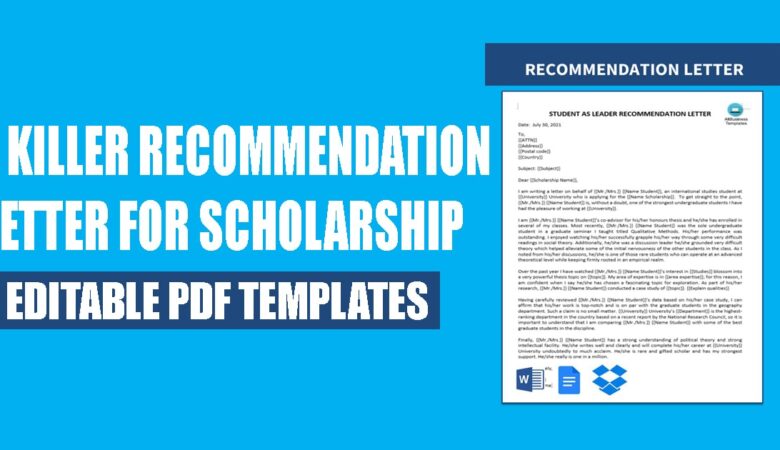


Leave a Reply